The details of a particular form submission that is associated to the submitter can be opened and viewed from the Submission History list page.
This topics describes how the submitter can view a submission.
Steps
The submitter can open and view a submission using the following steps:
- Open the My Submissions form using the steps described in the View My Submissions topic.
- Select the Open icon View (
 ) to the right of the submission.
) to the right of the submission. - The Submission Overview form will be presented to the user.
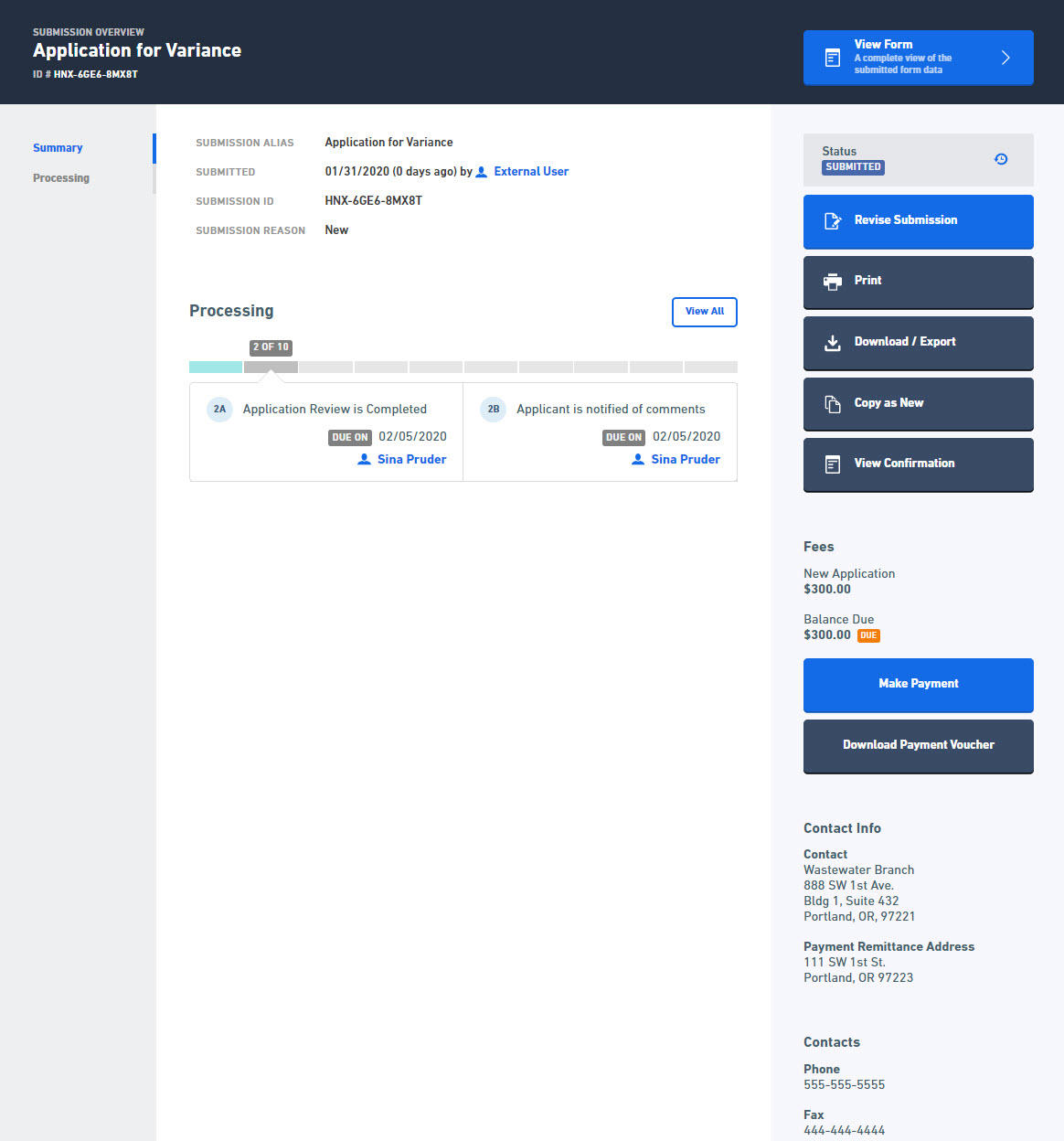
View My Submissions
Edit a Draft Submission
Delete Draft Submission
View Submission Summary
View Form Questions and Responses
View And Compare Revisions
View Processing Workflow
Revise Submitted Form
View and Address Correction Request
Print Submission
Download Submission
View Attachments
View Active Processing Steps
View Submission Status History
Submission Confirmation
Copy as a New Submission
Make Payment
View Submission Financials
Download Payment Voucher
View Contact Information
View Users with Access to Submission
Sharing a Submission
Edit a Draft Submission
Delete Draft Submission
View Submission Summary
View Form Questions and Responses
View And Compare Revisions
View Processing Workflow
Revise Submitted Form
View and Address Correction Request
Print Submission
Download Submission
View Attachments
View Active Processing Steps
View Submission Status History
Submission Confirmation
Copy as a New Submission
Make Payment
View Submission Financials
Download Payment Voucher
View Contact Information
View Users with Access to Submission
Sharing a Submission
Submitting Form
Identify Users Editing Submission Section





