This topic describes how to open the submitter provided questions and responses.
Steps
To open the Submission Form Questions & Responses (i.e.., Form) page, perform the following steps:
- Open the Submission Overview form using the steps described in the View a Submission topic, if not already open.
- Click on the View Form button on the left navigation panel.
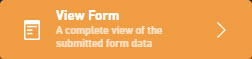

Please note that the View Form button may be presented with an orange color if correction requests exist. - The Form will be displayed, displaying the Questions & Responses for the submission.
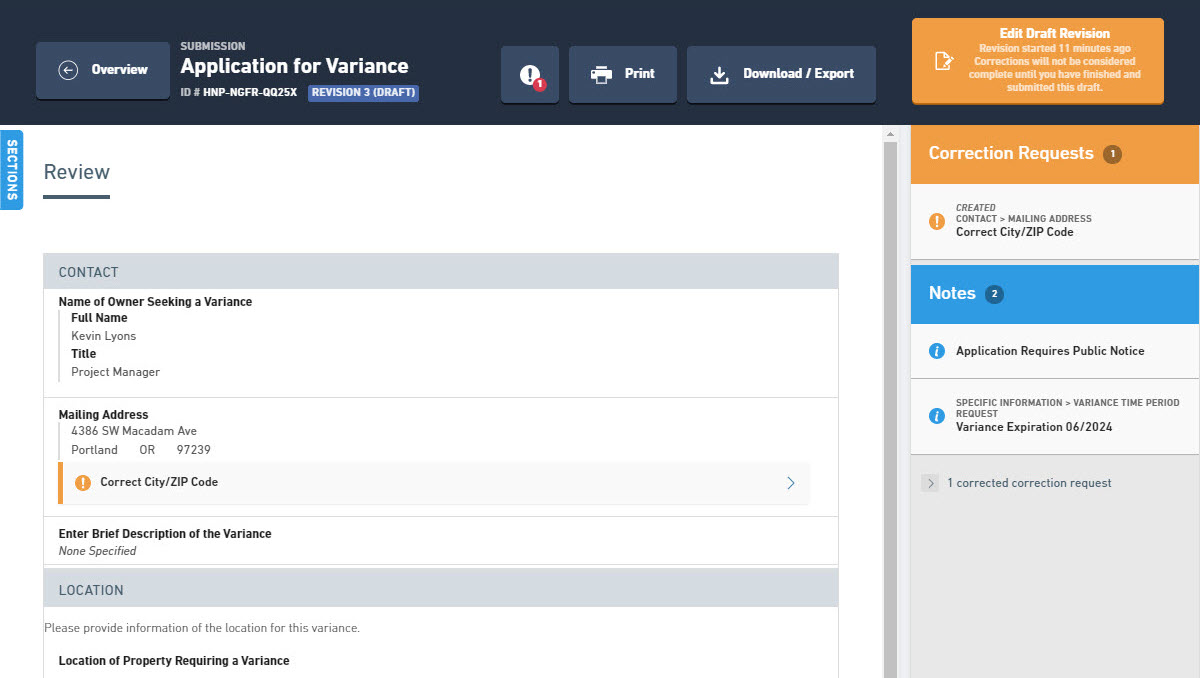
Navigate to a Section/Control level Notation:
- Click on the Go To (
 ) to the right of the Correction Request, Note or Processing Issue in the Notes and Issues list or within a Form.
) to the right of the Correction Request, Note or Processing Issue in the Notes and Issues list or within a Form.
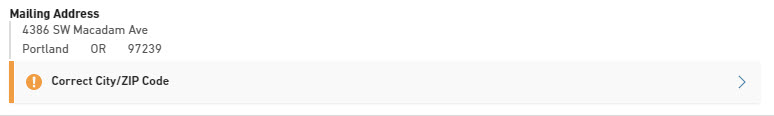
- The Notation will be displayed.
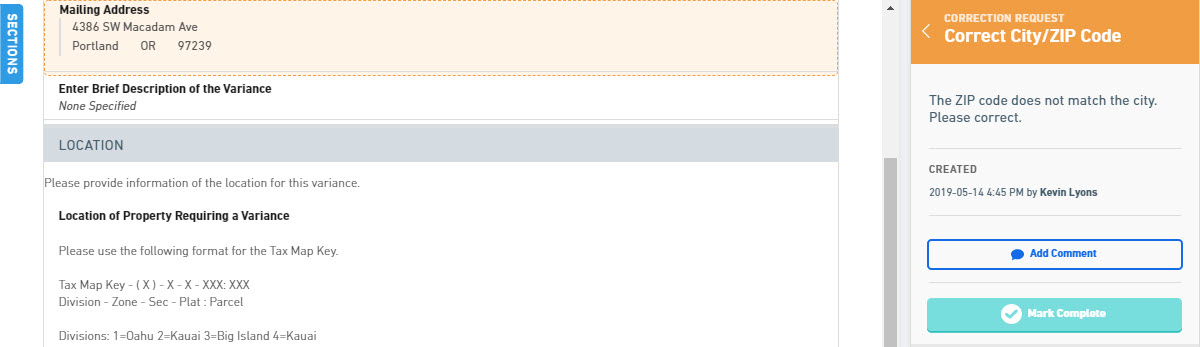
Activate Notation Panel:
- Click Correction Requests, Notes or Processing Issues in the tabs to the right of the page.
- The Notification Panel will be displayed.
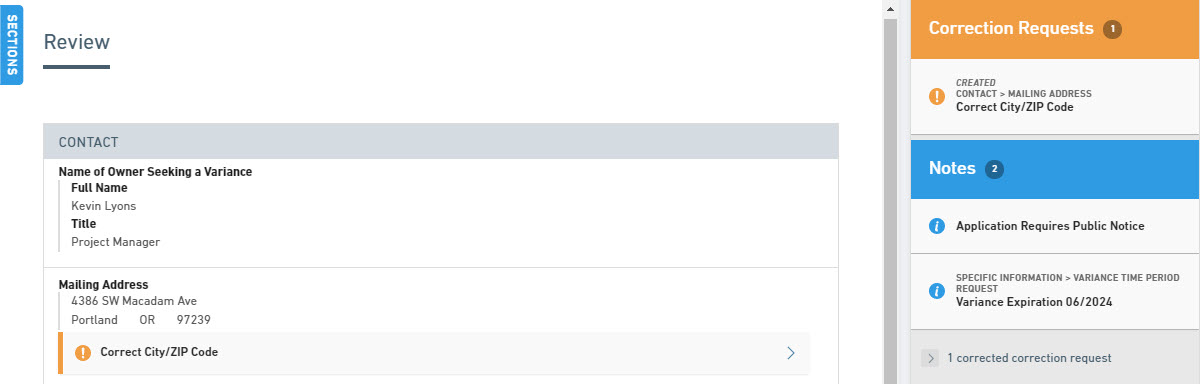






 Variations
Variations