This area was designed to streamline the process of reviewing a submission. From this area, most submission information is available and users are able to manage the submission.
This topic describes how to open the summary information for the submission.
Steps
To open the summary information, perform the following steps:
- Open the Submission Overview form using the steps described in the View a Submission topic, if not already open.
- Click on the Summary link on the left navigation panel.
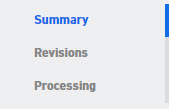
- The Summary view will be displayed, displaying the summary information for the submission.
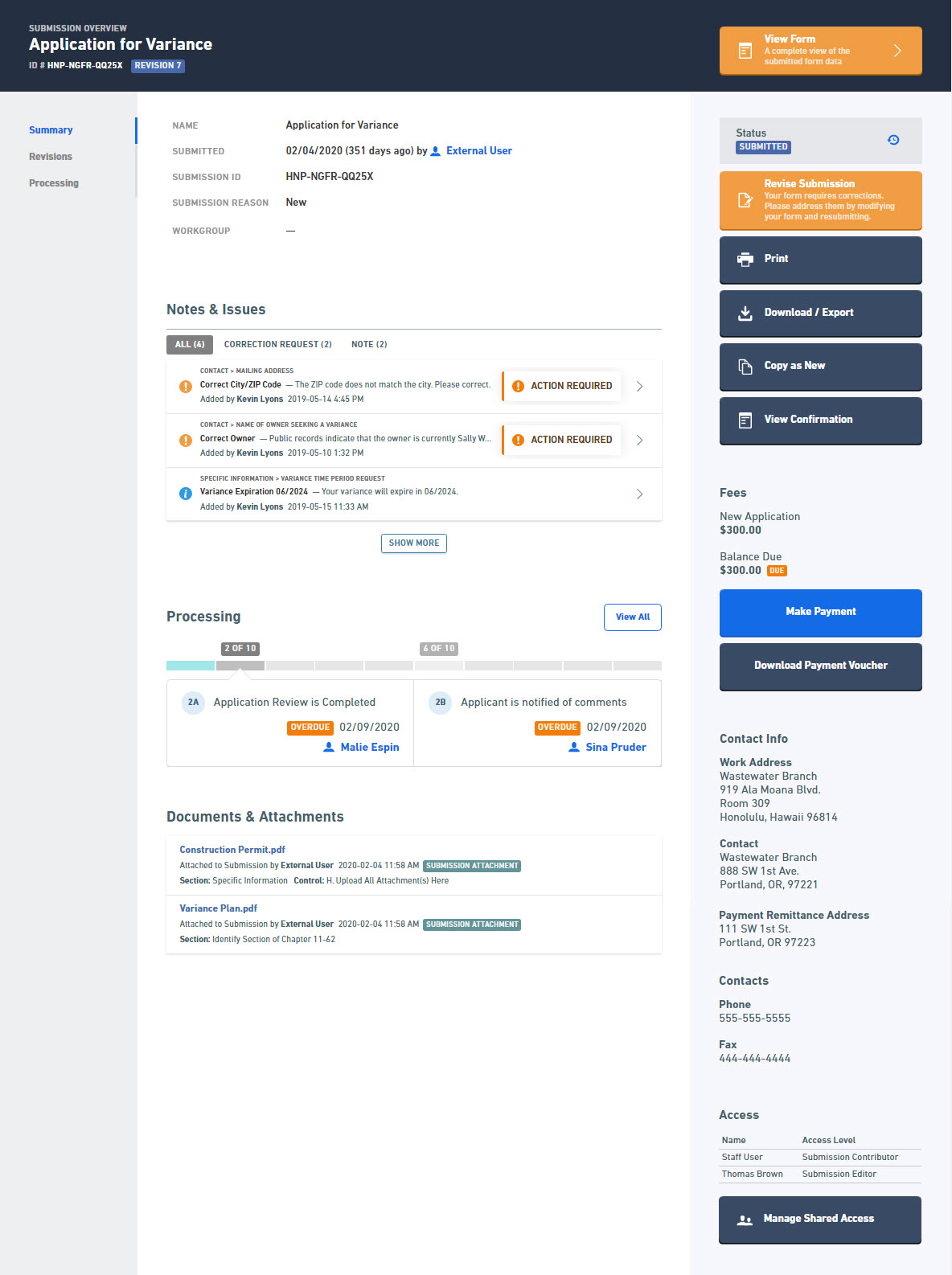

Some features may not be available when the form submission is in draft or after a final determination has been made by the agency.
View Form Questions and Responses
View And Compare Revisions
View Processing Workflow
Revise Submitted Form
View and Address Correction Request
Print Submission
Download Submission
View Attachments
View Active Processing Steps
View Submission Status History
Submission Confirmation
Copy as a New Submission
Make Payment
View Submission Financials
Download Payment Voucher
View Contact Information
View Users with Access to Submission
Sharing a Submission
Delete Draft Submission
View And Compare Revisions
View Processing Workflow
Revise Submitted Form
View and Address Correction Request
Print Submission
Download Submission
View Attachments
View Active Processing Steps
View Submission Status History
Submission Confirmation
Copy as a New Submission
Make Payment
View Submission Financials
Download Payment Voucher
View Contact Information
View Users with Access to Submission
Sharing a Submission
Delete Draft Submission





