Once a form has been submitted, it can no longer be edited. To make changes, the form submission must be revised, then edited, and re-submitted.
This topic describes the process of revising a submission.
Steps:
- Open the Submission Overview form using the steps described in the View a Submission topic, if not already open.
- Click the Revise Submission button (
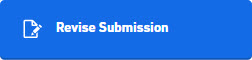 ).
).

Please note that the Revise button may be presented with an orange color if correction requests exist. Additionally, if a user attempts to correct a correction request prior to starting a revision, the system will direct the user to begin a revision. - The system will present a prompt to confirm the intent to revise and edit the submission.

Once the revision process has begun, the agency will not be able to process the submission further until the revision is submitted to the agency. - Confirm the revision at the prompt. The system will create a revision and redirect to the Submission Wizard, in edit mode.
- At this point in the process, the user will be able to follow the same steps used in the Submit a Form topic.





