Submitters can open the Submission Confirmation (and Payment) page for the submission to review the confirmation the submitter can see, and the payment balance, if applicable.
This topic describes how to open the confirmation page.
Steps:
To open the Submission Confirmation page, perform the following steps:
- Open the Submission Overview form using the steps described in the View a Submission topic, if not already open.
-
Select the View Confirmation button.
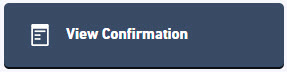

Selecting the Make Payment button will also open the Submission Confirmation (and Payment) page. -
The submission confirmation will be presented to the user.
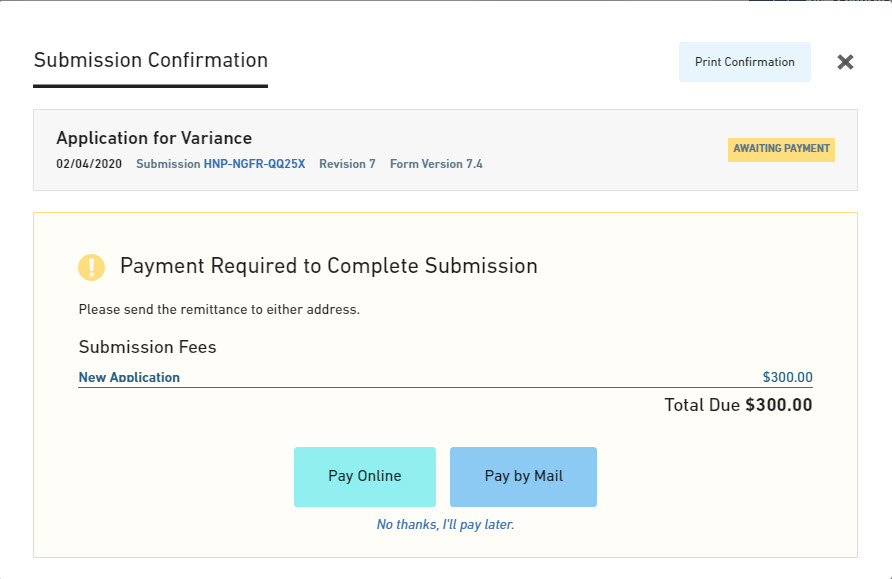
-
To return the calling page, click the No thanks, I'll pay later link and then the View Submission button.





