When a submitter does not complete the form submission process (i.e., the form submission is assigned a Draft status), editing can continue on the form submission, at a future date.
This topics describes the steps required to reopen and continue editing a draft form submission.
 |
Only submissions with a status of “Draft” are eligible to be edited. To make changes to a submission after it has been submitted, a revision must be established and resubmitted. See the Revise Submitted Form topic for further details. |
 |
In some instances, if the agency makes adjustments to the form used for a submission, the agency may choose to automatically upgrade the form used for a submission to the latest form definition. In this scenario, when the submitter opens their form submission, they will be notified that the form will be promoted to the latest version and the form may include some adjustments to the layout and questions asked on the form. |
To edit a draft submission from the My Submissions, follow these steps:
- View My Submissions, if not already open.
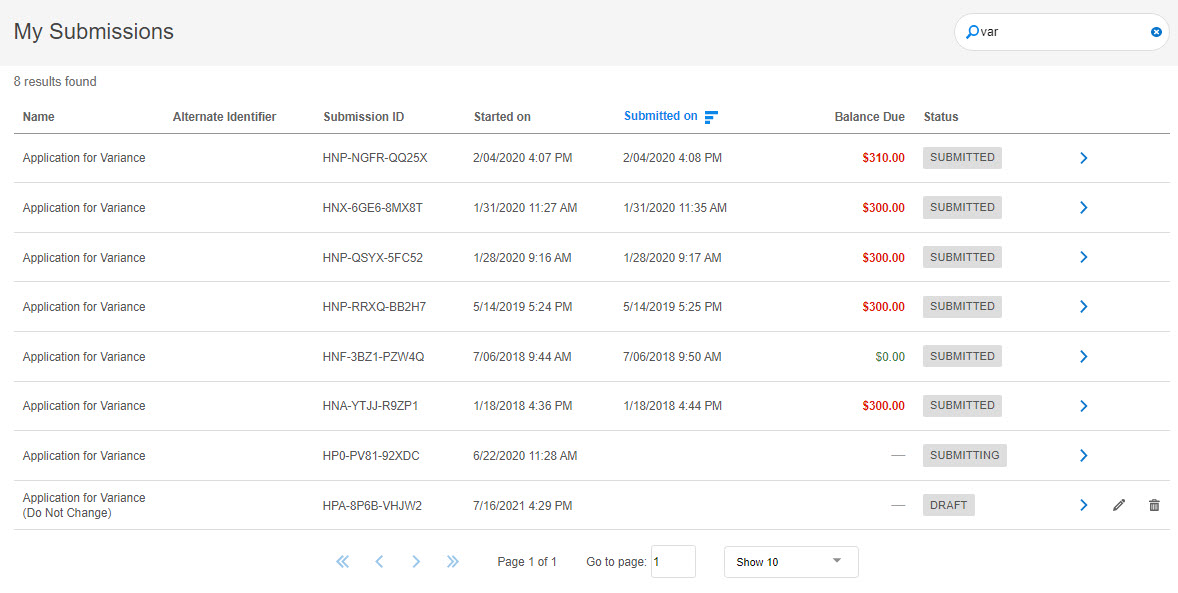
- Click on the Edit (
 ) button on the submission.
) button on the submission. - The user will be navigated to the Submission Wizard and will be able to edit and complete the submission. See the Submit Form topic for additional details on submission the form.
To edit a draft submission from the Submission Overview, follow these steps:
- Open the Submission Overview form using the steps described in the View a Submission topic, if not already open.
- Click on the Continue Editing Draft (
) button in the top right of the page.
- The user will be navigated to the Submission Wizard and will be able to edit and complete the submission. See the Submit Form topic for additional details on submission the form.






 Edit Draft from My Submissions
Edit Draft from My Submissions