Users have the ability to view other users who are viewing/editing the section the current user is working within.
This topic describes how the user can view the other users who are viewing/editing the same section of a form.
 |
This feature is only available when multiple users are editing the same form submission section. When multiple users are editing the same section, an alert notification icon will display with the Options icon ( |
Steps
- Open the draft submission in edit mode in the Submission Wizard using the steps described in the Edit Draft Submission topic, if not already open.
- If the submission is currently being edited by another user, an alert notification icon will display with the Options icon (
 ) at the top left of the page.
) at the top left of the page. - To Identify the other user, select the Options icon (
 ). A window will open with text identifying the other user.
). A window will open with text identifying the other user.
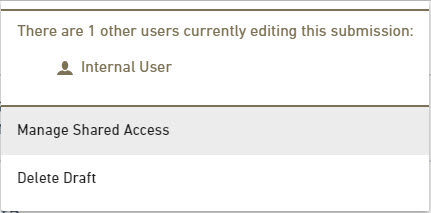
Submit a Form
Managing Your Submission(s)
View Users with Access to Submission
Sharing a Submission





