This page describes the steps to reset your password.
Steps:
1. Click the Sign In link at the top of the page. Note: if the Sign In link is not available, you may already be signed in.
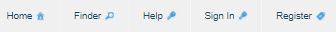
2. Click the Forgot Password link at the bottom of the dialog.
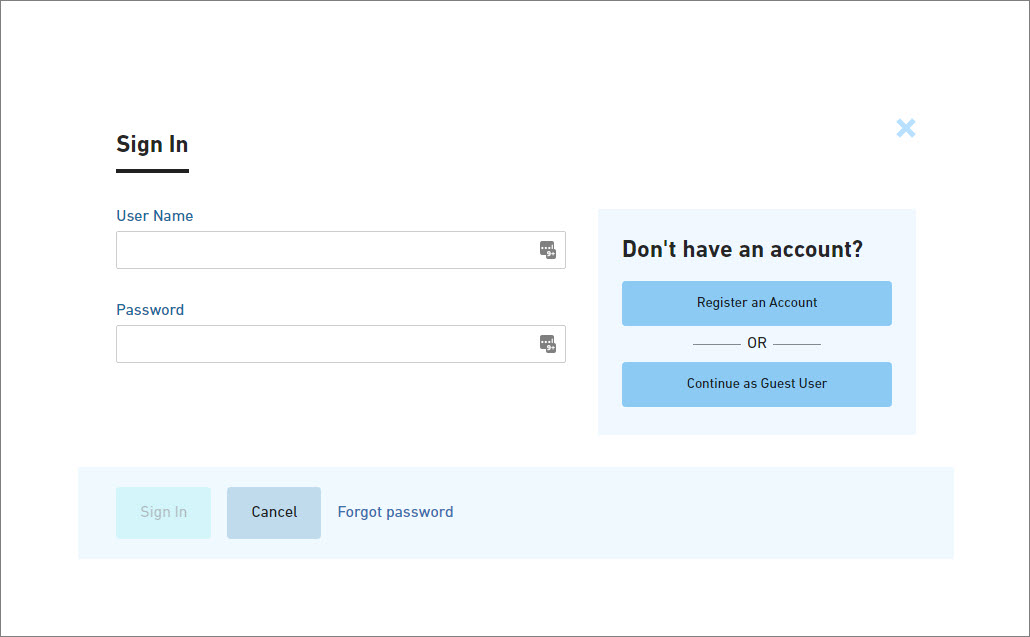
3. Enter your account email address in the Username field.
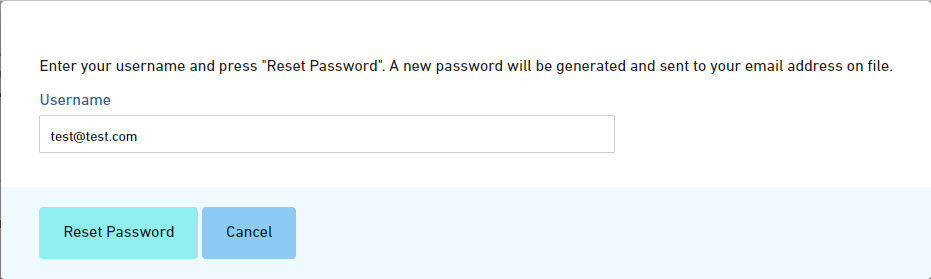
4. Click the Reset Password button.
 |
If the entered account is considered an e-signature account, the user will be required to correctly answer one of the user's established challenge questions. |
5. If valid, a temporary password will be sent to the account specified.
6. Upon the next Sign In attempt, the user will be required to change their password.





