This is the area where you can change your password.
Steps:
1. Sign in to the system.
2. In the upper right hand corner, click on the name you provided for the account.
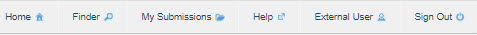
3. Click the change your password link.
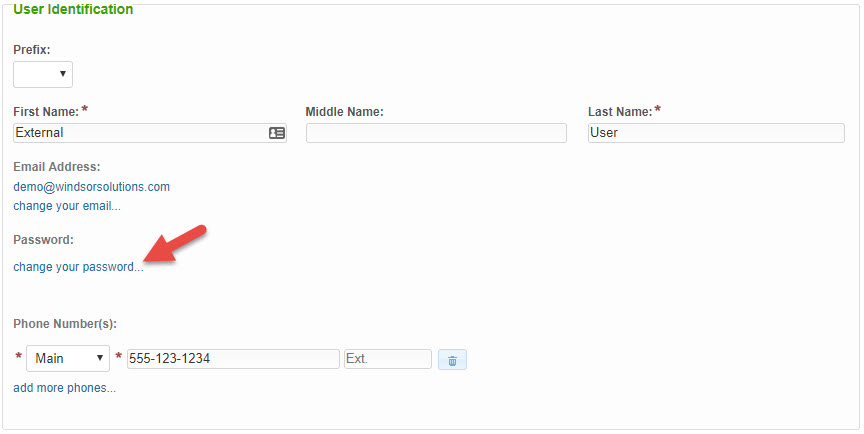
4. Enter your current password, your desired new password and confirm your new password.
5. Click the OK button.
6. If an error is presented, resolve the issue presented and click the OK button to continue. Repeat step as necessary.





