After you have registered successfully and confirmed your email, you can sign into the system.
Steps:
1. Click the Sign In link at the top of the page. Note: if the Sign In link is not available, you may already be signed in.
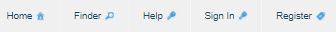
2. Enter the User Name and Password you provided during registration.
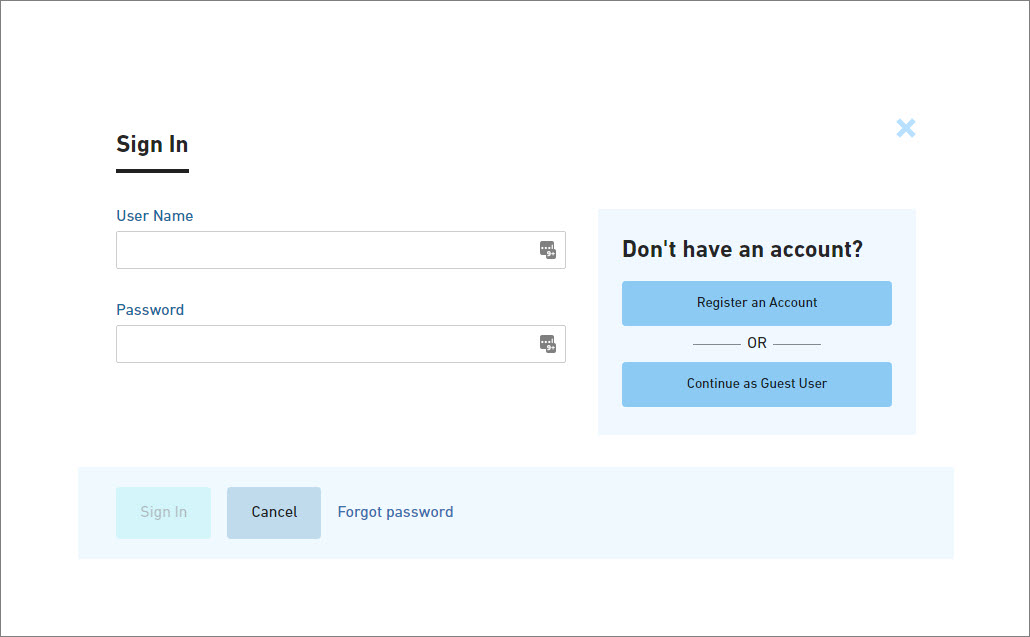
3. Click the Sign In button.
 |
If the user does not have an account, click on the Register an Account button to initiate the user registration process. |
 |
Some forms support submission of forms as a guest (no logged in). When available, the user can click on the Continue as Guest User button to continue the submission process without logging in to the system. Please note that if Guest User access is utilized, the user will not have the ability to track progress of the submission via the system. |





