This area describes how to select an organization from the organization browser and view the organization information page. From an organization, all the forms will be listed and any organization specific instructions/information will be provided.
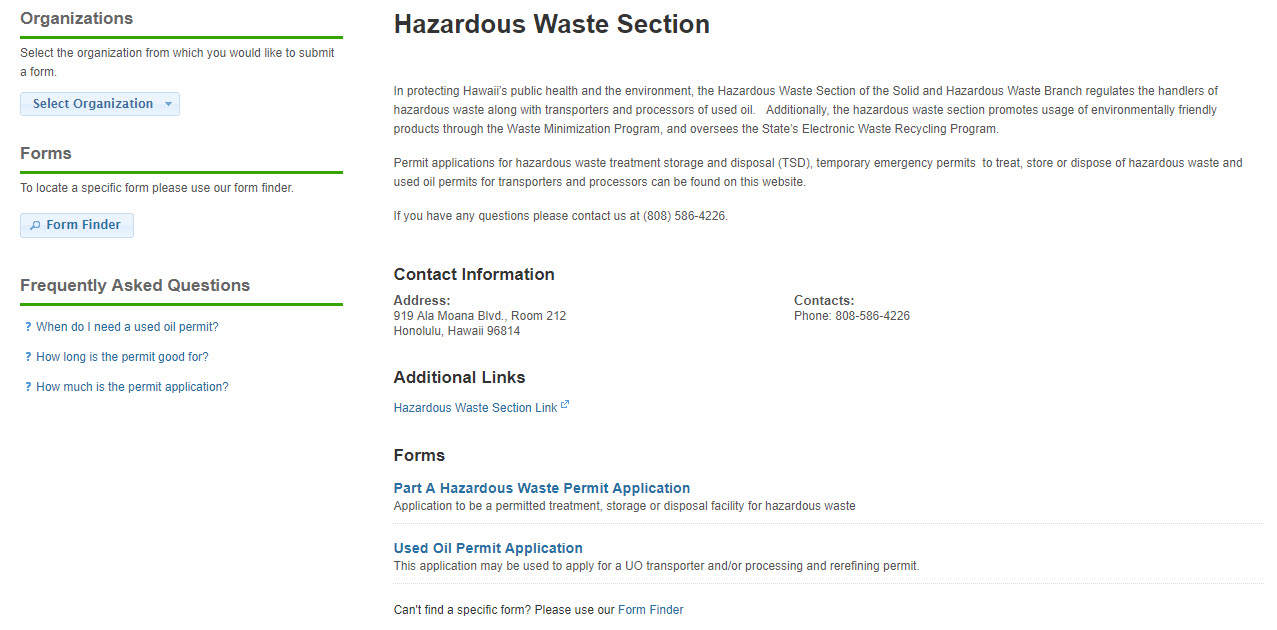
Steps:
1. Click on the Select Organization button.
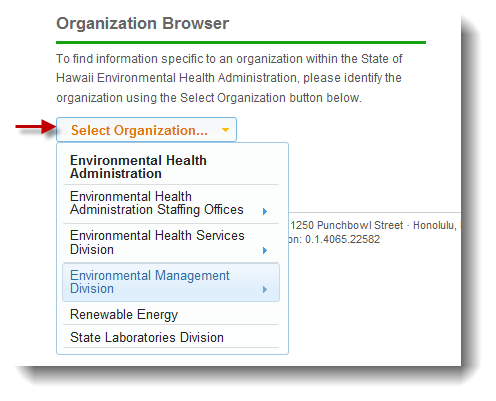
2. Mouse over the organization list and highlight the desired organization.
3. Click on the desired organization.
4. After selecting an organization, the details for the organization will be displayed as well as any forms related to the organization.





